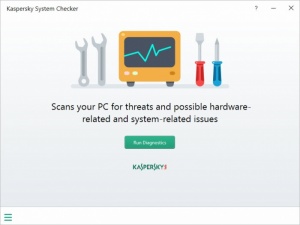Kaspersky System Checker
1.2.0.290
Size: 2.25 MB
Downloads: 3362
Platform: Windows (All Versions)
Kaspersky System Checker, a tool offered for free by security company Kaspersky Lab, does three main things: it finds malware, looks for potential hardware-related and system-related issues, and brings up useful information about your system. It does all this quickly and for free.
Kaspersky System Checker does not have to be installed. The system requirements for running this application are: 1GHz processor or better, 1GB of RAM for 32-bit system and 2GB of RAM for 64-bit systems, about 120MB of free disk space, Microsoft Internet Explorer 8 or newer, internet access (for updating databases and software modules), Windows operating system (any edition from Windows XP up to Windows 10).
Using Kaspersky System Checker is an incredibly straightforward matter. Launch the application, click on Run Diagnostics, and wait for the scan to complete. Once it does, you will see three tabs on the application’s interface:
Detected items – this tab presents all the critical problems that Kaspersky System Checker uncovered.
System information – this tab displays information about your system’s hardware, lists all your browser extensions, lists all the programs installed on your PC, and lets you uninstall programs.
Additional info – this tab presents information about non-critical problems.
Kaspersky System Checker is free software. It is one of several tools that Kaspersky offers for free.
Kaspersky System Checker doesn’t have to be installed, quickly scans your PC, uncovers malware and system-related issues, it presents useful information about your system, it lets you uninstall applications, and it is offered for free. Need I say more?
Pros
The system requirements for running Kaspersky System Checker are quite low; Kaspersky System Checker doesn’t need to be installed (it is portable). Kaspersky System Checker scans your PC to find malware as well as hardware-related and system-related issues. Kaspersky System Checker displays useful information about your system’s hardware. Kaspersky System Checker lists all the applications that are installed on your PC and lets you uninstall any application you want. Kaspersky System Checker is free software. Kaspersky System Checker comes bundled with a PDF user manual that explains how to use this application.
Cons
None that I could think of.
Kaspersky System Checker
1.2.0.290
Download
Kaspersky System Checker Awards

Kaspersky System Checker Editor’s Review Rating
Kaspersky System Checker has been reviewed by George Norman on 11 Jan 2017. Based on the user interface, features and complexity, Findmysoft has rated Kaspersky System Checker 5 out of 5 stars, naming it Essential